One of my jobs actually required I install Ubuntu Desktop on my newly issued Dell Laptop to be my daily driver workstation. There was reasons behind it but I enjoyed the challenge (I was mostly a Redhat and Ubuntu Server admin at that time and was not a big fan of Linux as a Desktop in general because I’d had bad experiences). But I installed Ubuntu 10.04 and got it up and working and it was actually great. It worked great. I hadn’t worked with Gnome in years but I got used to it (Gnome 2 came with Ubuntu 10.04) and it worked well.
Then came Ubuntu 12.04, when I upgraded to it, I realized they had switched to Unity as their default Desktop Environment. After about a week of fighting with the UI, I couldn’t stand it. Some quick googling showed that with a few commands I could install Gnome and switch to that as my Desktop Environment. So I did. Only to discover that it was Gnome 3 and was almost as bad as Unity. Big ugly icons, a UI that was more optimized for touch screens than it was for keyboards and mice. Looked nothing like Gnome 2 and after another week of using Gnome 3 I gave up. I was also not very productive at work for the last 2 weeks, fighting and fiddling and trying to weak my workstation more than doing actual work. So I needed to be able to install something and hit the ground running.
You know, I never disliked the Windows 95/98/2000/XP interfaces in general, I always felt like they were an evolution of the previous iteration but still similar enough that the learning curve was minimal and the new features the new UI offered over the UI was intuitive enough to quickly adapt to. Gnome 2’s interface was actually a little more radical than Windows but I had also just come off of working with Mac OS X for the last few years at my previous job, so I was used to a somewhat different UI than Windows and was able to adapt to Gnome 2 easily enough. What does that say about me not being able to adapt to Unity or Gnome 3’s interface very well? Forget what it says about me, what does it say about Unity and Gnome 3 that somebody like me who had fairly extensive experience with Windows, Mac OS X and Gnome 2’s interfaces couldn’t stand their interface… if I, a power user (Not going to claim I’m some guru or whatever, but I will easily claim that I was way more versed on computers and more knowledgeable and willing to tweak many settings more than the average computer user), could not tolerate.
But I digress. Anyways, after some quick research, I ended up going with Linux Mint. I wanted to stay with the Ubuntu back-end, 85% of my servers that I tended to / worked on / built every day were Ubuntu based. I had spent a year or so using Ubuntu 10.04 with Gnome 2 as my daily driver. I am comfortable with Ubuntu. But I needed a UI I could hit the ground running with, something I could begin using on day 1 so that I could get caught up with work I was getting behind on because of the whole Ubuntu 12.04 switching to Unity and then discovering it also used Gnome 3 which was no better fiasco. I had heard of Mint, but I wasn’t interested at the time because Ubuntu 10.04 with Gnome 2 worked just fine for me, I didn’t see the need to switch. Now I did. So do I go with Mint Cinnamon, which I learned was based off Gnome 3’s libraries but just had a new UI on top of it, or did I go with Mint Mate which used Gnome 2’s libraries but had a new UI on top of it. I’m still a big fan of “latest and greatest” at heart, I like newer/better hardware and software, so the idea of continuing to use Gnome 2 libraries when I didn’t “have” to irked me, so I figured I’d give Mint Cinnamon a chance first. Maybe the new UI would be ok? It was. I loved it. And I’ve been using Linux Mint Cinnamon since for the last decade. I’ve even installed Linux Mint Mate on my Dad’s aging laptop during that time and he loved it, so much so that when he got a new laptop and it came with Windows, after a few months he called and asked if I could put Linux on his laptop. My Dad… asking for Linux… hell hath frozen over. But it tells you something about Linux Mint’s philosophy on UI design, they keep it very Windows-esque but with their own little flourishes here and there, enough so that any Windows user is very comfortable with being able to use Linux Mint (Cinnamon or Mate) from day 1 without any issues. No fighting their UI, just using their computer.
I’ve even installed beta versions of the next Mint release, because I was that confident in their stability and that the next version wouldn’t screw me over in the User Interface (UI) department, that it would just be intuitive and progressive, it would be evolutionary but no radical changes that would kill my productivity. Windows Vista felt like Microsoft had taken a bunch of new-age graphics designers, pointed them at the Windows interface that we’d all been using for the last decade, and told them to “go nuts! change anything you want, doesn’t matter if we’ve been doing it a certain way for the last decade, doesn’t matter if the new way you want to do it is radically different and may not even be all that much of an improvement, if it’s different, we like it. Go crazy” and crazy they did. And the world reacted. I always though Apple should have sit a nice big fruit basket to the Windows Vista graphics design team as a thank you for making Mac OS X grow tremendously in popularity during that time frame. Seriously, look at the numbers on where Mac OS was at in terms of OS distribution before and after the release of Vista, you’ll see that Vista helped Apple’s Mac OS X grow tremendously. Because a lot of big businesses went “If we’re going to have to make our users re-learn how to use their computer from scratch anyways, thanks to Vista, we might as well let them try out this Mac OS X thing we’ve been hearing about. We were hesitant, we heard Mac OS X was more stable, faster, etc. but we didn’t want our users to have to re-learn how to interface to the computer. But being forced off of XP and onto Vista kind of makes that a moot point.” But I digress, again.
I do find it funny, not in a good way, that the Gnome design team did pretty much the same thing with 2 to 3 that Microsoft did with XP to Vista. Lets change the UI, radically, lets make it all touch screen friendly, screw how we’ve been doing things for the last decade or so. I’m sure our loyal users who know and use our interface every day won’t mind.
So in walks Linux Mint with their very much “The Windows (95 through XP) interface isn’t all that bad at its heart, it just needs gradual improvements that users will be able to adapt to quickly from one iteration to the next”, and they pretty much kept to that design philosophy in all their various releases/editions. Seriously, try using Linux Mint Xfce, or Linux Mint Mate, or Linux Mate Cinnamon. While the interface will look a little different from one edition to the next, it won’t be so radically different that you wont’ be able to use and navigate the actual computer within minutes. Look how they all have “Start Menus” in the bottom left, “Task Bars” for open apps throughout the middle, and a “System Tray” in the bottom-right corner. A very common interface that everyone knows since ’95.
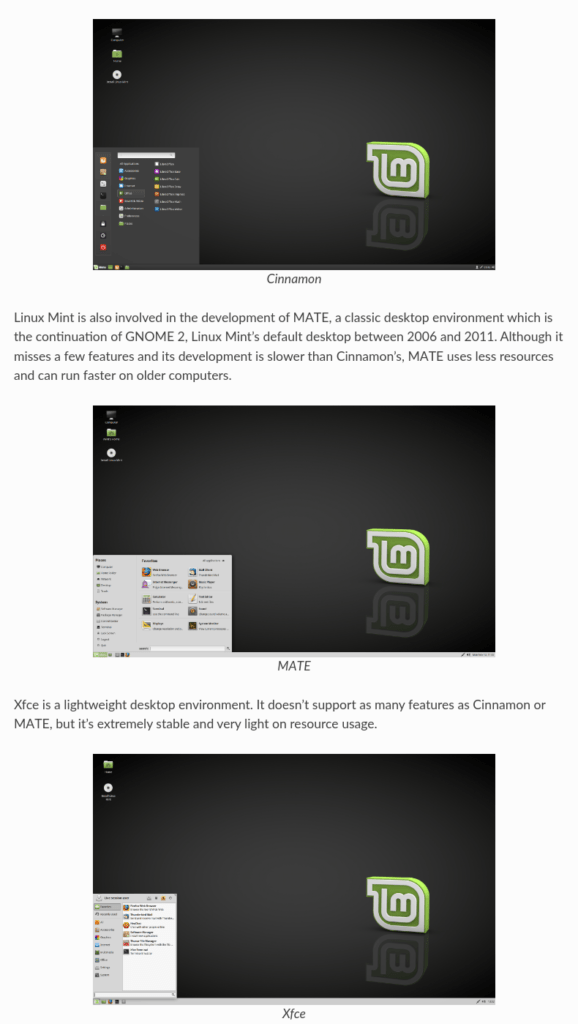
Anyways, I began this article to say that when I got a notice on my Linux Mint workstation, that I use daily, that an update was available and would I like to upgrade? I didn’t hesitate to click Accept. Because I know it will be stable, I know it won’t radically change my User Interface to where I’ll need to fight with it for the next few hours or days.
That being said, a colleague of mine a few years back did bring up good points when they heard me complaining about the “Task Bar” (I’m sorry Linux Mint UI devs, I know you call it a “Panel” and that Task Bar is a Microsoft UI term but I’m old school in my thinking and terminology) being on the left on Unity and Gnome 3. My colleague told me that it made sense becaue monitors used to be more square like (4:3 ratio) so putting the task bar at the bottom was fine, but when monitors began to get wider (16:9) there was no more horizontal “real estate” on the screen than vertical real estate. So putting a task bar on the bottom to take up precious vertical real estate didn’t make as much sense as putting it on the side to use up the more abundant horizontal real estate. It may mean you won’t have to scroll down as much on some websites. Also, a lot of websites, in an effort to support many different resolutions, don’t make full use of the horizontal real estate. They put their “content” in the center and only allow it to get so side, which means there’s a lot of whitespace padding on both sides. What this means is, a LOT of websites don’t make use of all that horizontal resolution you have, so a lot of it goes to waste, so why wouldn’t you want your task bar/start menu/etc. to be on the left side, or the right side. Darn… when he (my colleague) put it like that, Unity and Gnome 3’s decision made a little more sense. Also it made me laugh a little at OS X’s decision to put a permanent Menu Bar at the top, permanently taking up some of that previous vertical real estate. So after one particular Linux Mint and Cinnamon upgrade allowed me to move the Panel (Ha! Now you’ve got me calling it a Panel Linux Mint UI Dev team, fine you win…) from the bottom over to the side instead, I tried it. It did take a little getting used to, but at least everything within the “Start Menu” was the same, the system tray was the same, etc. So while the location took getting used to, at least it was more or less the same (Unlike what you did Unity or Gnome 3 UI Dev team) and I eventually got used to it. So yeah, now my task bar (…or not) is on the left side, or right side, depending on which monitor I’m looking at. It’s fine though. And if it wasn’t fine, it’s just a few clicks and 1 drag and it’s back at the bottom, it’s so easy to change back.